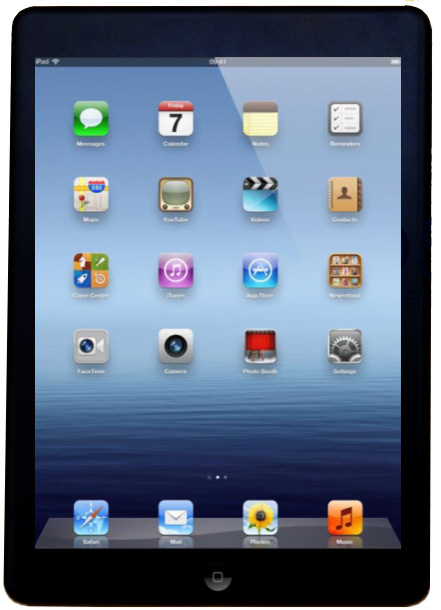We chose google presentation for our interview information because we thought it would present it well. I think google presentation is appropriate for middle and high school students. It is very easy to use and gets the information across in the most simple way. A lot of high school and middle school students use google presentation for this reason. I like using google presentation because I am familiar with it and it is easy to use. I really like how prezi has transitions to get to the next slide and I think if google presentation had more options like that it would make it a more creative platform to use.
Both prezi and google presentation are great options to use as your platform. If you are looking for a more creative look, I would definitely use prezi because there are so many options to choose from. You can customize the background, the slides, insert symbols, and so much more. If you are looking for a fast and simple way to get the information across, then I would use google presentation. You are still able to change the background and colors of things and it is a great platform for class presentations.